WordPress continues to be the most popular choice for those who want a website that can be created and edited with ease. Almost 30 million live websites are using the free platform.
What really sets WordPress apart from its competitors is the vast array of plugins available.
Even better – most of these add-ons are free.
In this post I am going to share with you the 12 best WordPress plugins for bloggers. These plugins will boost your search rankings, engage your audience and drive your digital marketing strategy.
So let’s dive in!
1. Yoast
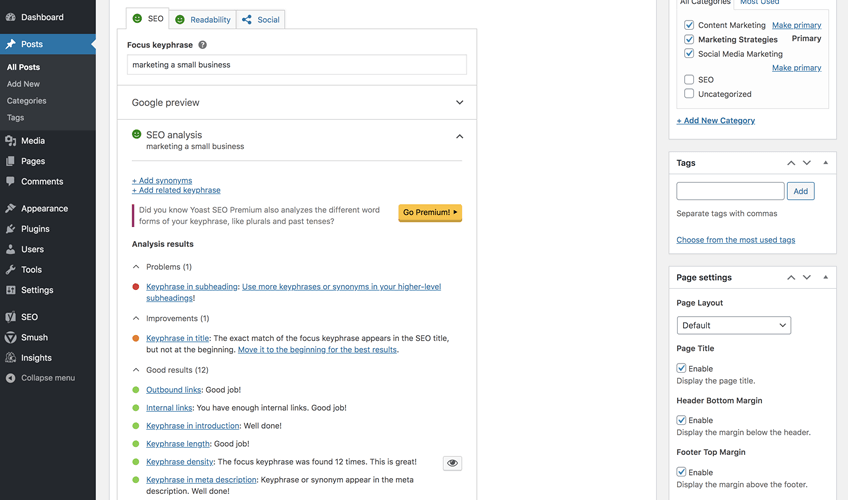
This is the first plugin I install on any WordPress website that I work on. Yoast is a free Search Engine Optimization plugin with over 5 million active installs. SEO is essential to your blogging if you want to increase your traffic and Yoast gives you all the necessary tools. You can set options for your XML sitemaps, robots.txt and .htaccess file. This is great if you find these things a bit too technical.
But where Yoast really comes into its own is how it helps with your on-page optimization. It allows you to set a keyword for your page or post and then gives you a score (red, amber and green) for your content’s SEO performance. On top of that it tells you exactly where you are going wrong and how to fix it. A separate tab lets you know how readable your content is and again gives you tips to put it right. Hit green for SEO and Readability and you are ready to publish.
2. Elementor
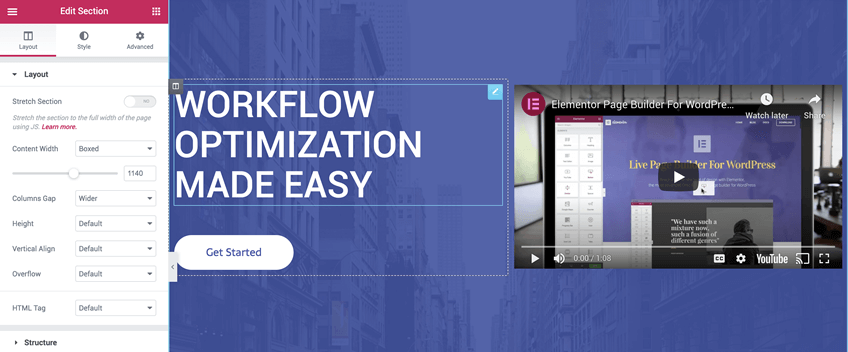
A professional looking website can go a long way when trying to attract customers. WordPress has a library with thousands of themes. But themes can often be difficult to set up if you are not a web designer. Thankfully you can now use a page builder plugin to do the designing for you.
Elementor for me is the most comprehensive page builder plugin you can install. It’s also easy to use and comes with lots of ready made templates you can just drop into your website. The free version has more than enough to fulfil most website needs. But if you want extra widgets, templates and support then a Pro version can be yours for $49.
3. Shared Counts
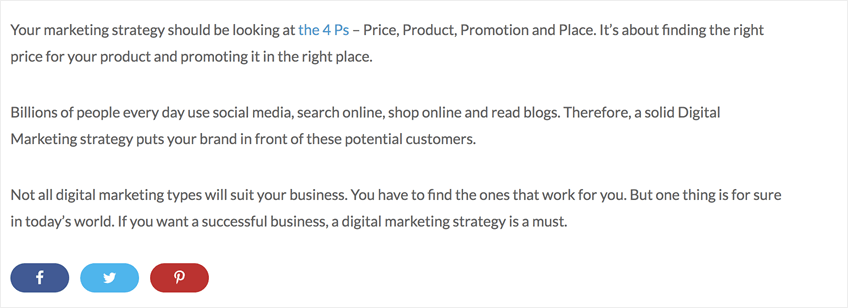
Social media engagement should be central to your digital marketing. Producing great content is fine but what you really want is for it to be shareable. Literally billions of people use social media daily. Shared counts is a nice lightweight plugin that allows you to add social media buttons to your posts. If someone likes your content they click the button to share it on their social media timeline. This in turn gets more traffic to your content, builds social proof and ultimately generates more leads and sales. Perfect!
Shared Counts also allows you to show the number of shares on the button if you want to. Other options include some nice button designs, choice of all the major social media channels and various placement possibilities.
4. WP Mail SMTP
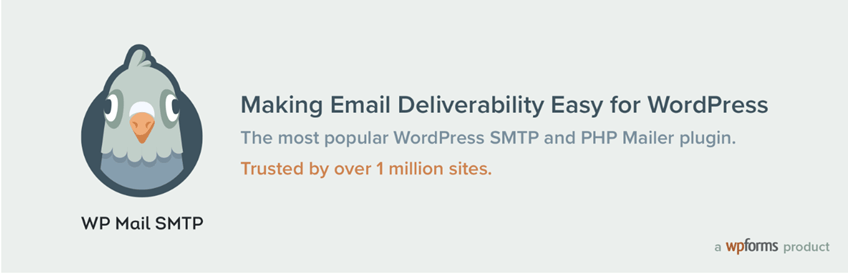
Some WordPress users run into trouble when it comes to sending emails from forms on their websites. This is often due to complications between the WordPress mail function and how hosting companies configure their servers. Sometimes emails are not delivered or end up in spam folders.
WP Mail SMPT (SMTP stands for Simple Mail Transfer Protocol) fixes these issues by reconfiguring WordPress to use proper SMTP authentication when sending emails. The plugin is easy to use with just a few options. You will need to enter some details from your email provider but these should be easily found within your hosts dashboard.
5. WooCommerce
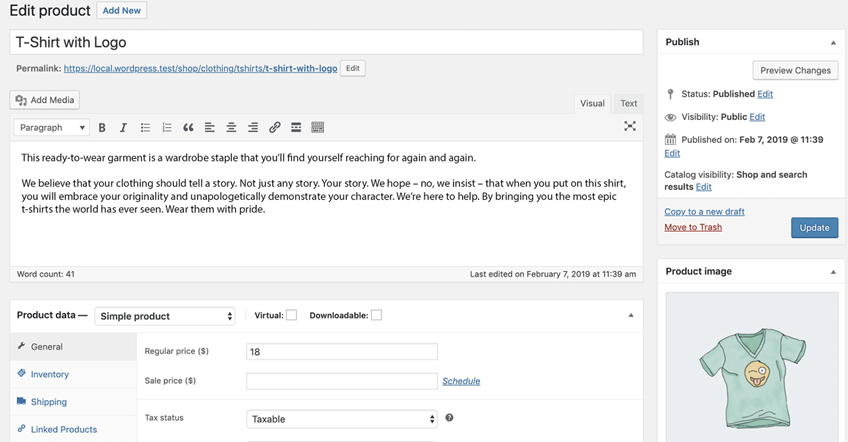
Online sales are growing rapidly with many of us making purchases on our laptops, tablets and phones with one click. Even the smallest businesses can sell their products online thanks to some great ecommerce solutions. WooCommerce is the most popular ecommerce plugin on WordPress with over 5 million active installs.
This free plugin allows you to set up a store on your website with options for secure payments and shipping. Add-ons are pretty much endless meaning you can integrate with all major payment gateways and other popular WordPress plugins. It really is a massive plugin where you can add as many items as you wish. You can keep an eye on payments, orders and shipping from your WordPress admin. If you are looking to make money from your blog then this is one of best WordPress plugins for bloggers out there.
6. WP Forms
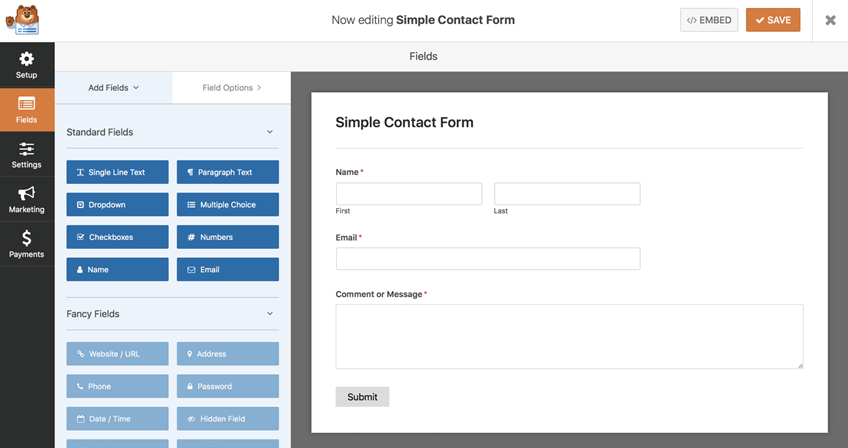
Allowing visitors on your website to contact you through an online form has been an essential part of websites since websites began! And over the years solutions have improved greatly. WP Forms is a drag and drop form builder with a basic version that is free and premium versions starting at $39.50 per year. Other form solutions are available for free from the WordPress.org plugin library and while some are good, they don’t offer as much customization and ease of use.
The best part about WP Forms is the excellent form builder. You can put together simple forms in minutes. If you want something more complicated then you will find all the options you need. It also comes with pre-built templates saving you a lot of time. Other features include payment integrations (such as Paypal and Stripe), responsive layouts, custom CAPTCHA and much more.
7. MonsterInsights
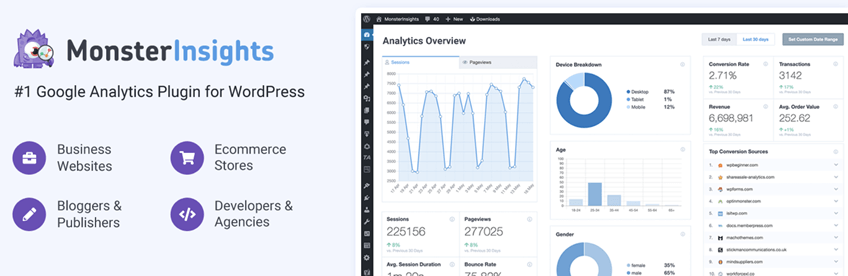
Google Analytics should always play a big part of your digital marketing. Keeping an eye on how visitors interact with your content is key to making improvements and gaining more traffic. The MonsterInsights plugin connects Google Analytics to your WordPress site with ease, allowing you to see a snapshot of stats in your WordPress dashboard.
The data given within your dashboard is not as comprehensive as Google Analytics itself, but it offers a good visual of where your visitors are coming from. You can also export a pdf report of your stats if you are looking to share. A paid upgrade is available that offers enhanced form, e-commerce and advertising integrations. MonsterInsight is one of the best WordPress plugins for Bloggers who are looking to increase traffic.
8. WP Rocket
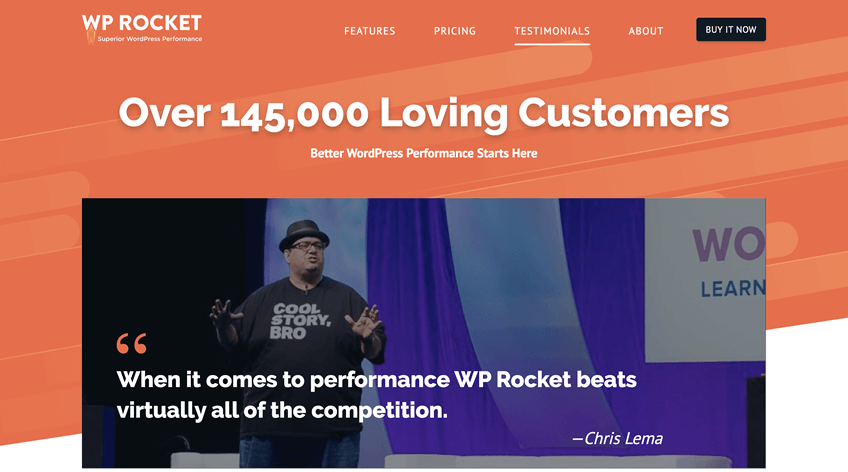
Caching your pages allows you to improve page loading times for your visitors. Unfortunately some WordPress caching plugins are tricky to set up and can conflict with other plugins. If you want a solution that you can just install and let it do it’s work in the background then WP Rocket is what you need.
WP Rocket isn’t free. But it is probably the best caching plugin around and at $49 it is extremely good value. Free caching plugins are available and some are also pretty good. But in my opinion none are as easy to use and as effective as WP Rocket. The developers also provide great support if you need it.
9. Askimet

Dealing with spam in your comments manually can be time consuming. What you need is a plugin that does it for you. That plugin is called Askimet. This is a free plugin that protects your blog posts by filtering spam. The developers claim their plugin deals with 7.5 million pieces of spam per HOUR!
The plugin is free so there is really no reason not to install it. You will have to sign up for an Askimet account but it’s pretty painless and well worth the time. Askimet also integrates with other popular WordPress plugins such as Contact Form 7 and Jetpack.
10. OptinMonster
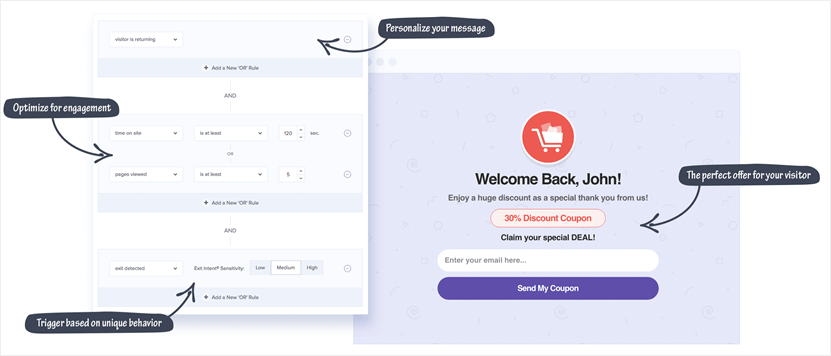
Building a strong email list is still seen as a very advantageous marketing strategy. A good sign up form can generate leads and sales. OptinMonster is a marketing plugin that offers popups and email sign up forms for your website. The drag and drop builder included makes it a breeze to set up something quickly.
Other options OptinMonster gives you are A/B testing for your forms, timed displays so you can set when your pop up appears for the visitor and excellent analytics reports of how your forms are performing. You can even personalise campaigns based on visitor behaviour. Forms are also mobile friendly which isn’t always the case with these types of plugins. If you are looking to increase WordPress plugins for Bloggers
11. Wordfence
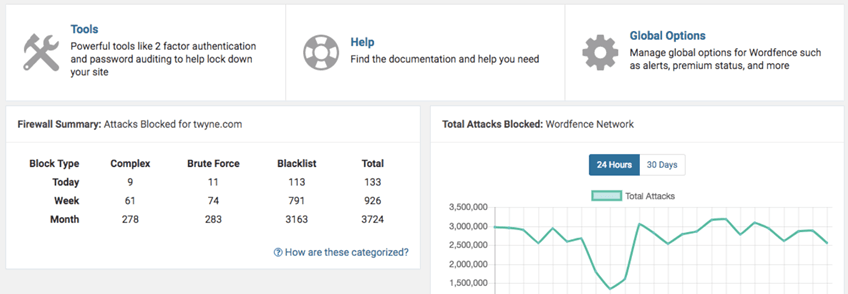
One downside to the popularity of WordPress is the amount of hackers it attracts. In the past the platform has carried a reputation for having poor security. This is actually a bit unfair on WordPress which is actually just a victim of its own success. Thankfully several plugin developers have come up with excellent security solutions to prevent attacks.
Wordfence is one of the best WordPress plugins for Bloggers when it comes to security with over 3 million active installations. It includes a WordPress firewall, security scanner, login security options and various other security tools. The amount of options can be overwhelming at first but it’s well worth the effort knowing that your website will be protected from attackers. Wordfence also includes a nice dashboard giving you an overview of your sites current security status.
12. Smush
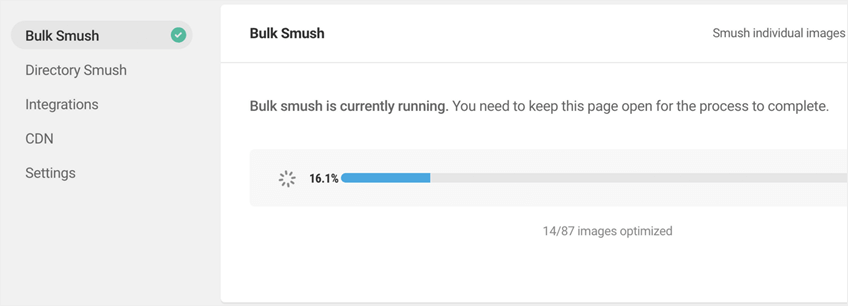
Page speed is a massive factor when Google ranks your website. More than half of us give up on a website if it takes longer than 3 seconds to load. Large images have the biggest impact on page load times so it’s important to reduce this as much as possible. Smush is a free plugin that does this for you automatically when you upload an image to your WordPress website.
Smush also helpfully works on old images you may have had before you installed the plugin. These can be “smushed” in bulk as well, either by directory or your entire library at once, saving you tonnes of time. Other Smush options include Lazy Load images where images won’t load until a visitor scrolls to them and CDN although this would require a paid upgrade.
What next?
So that is my roundup of the 12 best WordPress plugins for Bloggers in 2023. WordPress has thousands of plugins you can use on your website and most are free. Be sure to do a bit of investigating before you jump in though. The plugins I have suggested in this post are from trustworthy developers who offer good support. These plugins are active on thousands or in some cases millions of websites. So always check out what kind of support they offer and how well used the plugin is before you decide to use it.
You will also find that many plugins that are free also offer a paid version for extra features. In some cases, particularly with the plugins in this list, it can sometimes be worthwhile paying. But you can make that decision after you are happy with what the free version offers.
Are there any amazing plugins you use that I should add to the list?


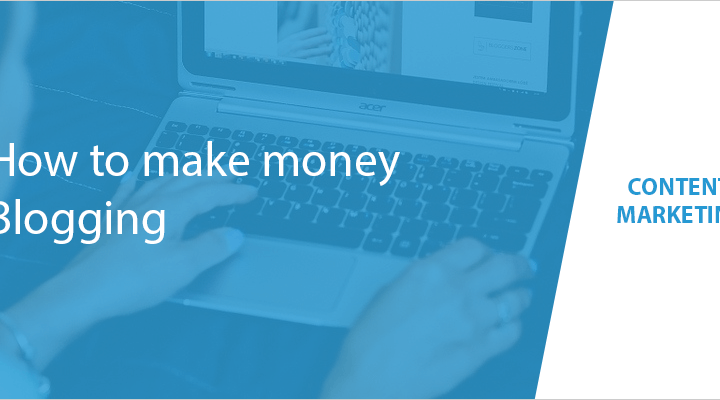


Hi, You explained it very nicely. As a newbie, your article helped me a lot to understand about WordPress plugins. Thank you very much for your in-depth informative post.
[…] is a WordPress plugin that helps you optimize your website for search engines. It allows you to add a keyword for each […]
Hi, Thanks for sharing useful information.
I would like to share one more plugin is Blog Designer Pro.
This plugin helps you to create custom post types easily. It has unique 50+ high-impact blog templates that help you to modify your blog page or single page layout as per your requirement.