Keeping a step ahead of your competitors is a tough task in a busy digital marketplace. Businesses are constantly improving their websites, online marketing, social media and SEO.
So, you need to find a way to gain a competitive edge.
The best way to do that is by taking advantage of some of the amazing tools available. These essential digital marketing tools are mostly free or inexpensive. The only real cost is your time and effort spent getting the most out of these tools. If you do that, then your online business will rocket.
Here are the 24 best digital marketing tools to help grow your business in 2023:
1. Yoast
Organic traffic (traffic from search engines) is one of, if not the most important source of traffic for new websites. The best way to gain organic traffic is by using SEO (Search Engine Optimization) techniques. On-page SEO requires you to think about keywords, titles, content, page speed and many more factors. For beginners this can seem daunting but there is help at hand.
Yoast is a WordPress plugin that helps you optimize your website for search engines. It allows you to add a keyword for each page or post. Then, based on that keyword, Yoast tells you how to optimize your content based on the best SEO practices. Additionally, it shows you how to improve the readability of your content with helpful indicators. Away from your content, Yoast also has options to help with sitemaps, social media and webmaster tool integrations. For me, Yoast is one of the best digital marketing tools for SEO that you can get.
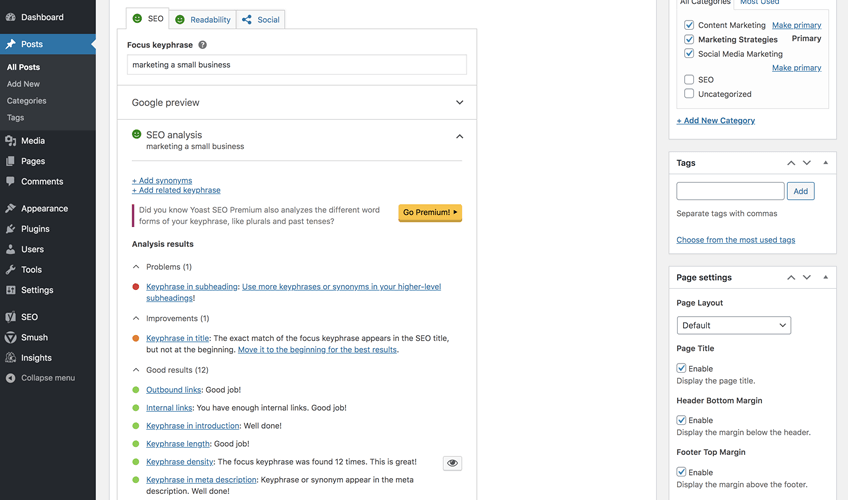
2. Google Analytics
Keeping an eye on your web traffic is key to the growth of your online business. Google Analytics is a free online tool that provides data on how your website visitors interact with your content. It works by adding a short piece of Google Analytics code to your website. This allows Google to gather data whenever someone opens your website in a browser. You can add multiple websites if you want to.
The amount of data at your fingertips is vast. You can view user data based on their location, device used or pages they visited. But you can dig much deeper if you wish. Other data includes the source of where they came from to get to your website. Or you can find out how long they spend viewing your content and much more.
3. Google Search Console
A useful resource that you should use in addition to Google Analytics is Google search console. This is a free tool that gives you an insight into which search queries your visitors are using to get to your web pages. Finding out which keywords are working and which aren’t can be key to improving your search rankings. You can find data on clicks, impressions, search result positions and average CTR for each search query.
Search console has other useful tools for your website. You can find details on page indexing, including any errors that your pages might have. Also, you can submit or check that your submitted sitemap is working correctly.
4. Mailchimp
When looking for digital marketing tools, email options should be among the first you look at. Email marketing remains one the most productive marketing strategies you can use. Mailchimp is an excellent marketing tool that helps you build a subscriber list. Among its many tools are pre-made email templates, a landing page builder and digital ads. Mailchimp integrates with pretty much every major app you can think of. This will allow you to hook in your campaigns to websites, social media channels or advertising programs.
Another great part of Mailchimp is it’s in-depth analytics tool, providing you with important user data. Identifying which parts of your campaigns are working and which are not, will help you create more engaging emails going forward.
5. Trello
Trello is a fantastic free (for smaller businesses) tool for organising you or your team’s projects online. You start with a board where you can add projects, tasks or lists. It really depends on how many parts you want to break up your project into. For me, having lots of smaller detailed lists works best. Tasks can be ticked off or moved to completed one by one. This is something most people already do with a notepad and pencil. I used to have a desk full of post-it notes! But to have it all on a screen, laid out nicely, makes projects much easier to follow.
You can also go much further than just having a nice board of tasks. Timelines can be added and importantly, if you are in a team, shared with colleagues. Tasks can be assigned, feedback can be shared and deadlines can be set. Trello is free for up to 10 project boards.
6. SEMrush
Keeping an eye on your competitors marketing strategies is vital if you want to match their success, or even gain an advantage over them. Enter your competitors URL into the SEMrush domain overview and you will be presented with lots of interesting data. Find out where your competitors are succeeding by looking at their top performing posts. You can also find out where they are getting their backlinks from and which keywords they are ranking for. It doesn’t stop there either. You can dig much deeper in the data offered.
It’s not all about your competitors though. SEMrush also has a fantastic range of tools to help you keep on top of your own website’s performance. This includes an SEO audit, on page SEO checker, a search engine position tracker and many more useful resources.
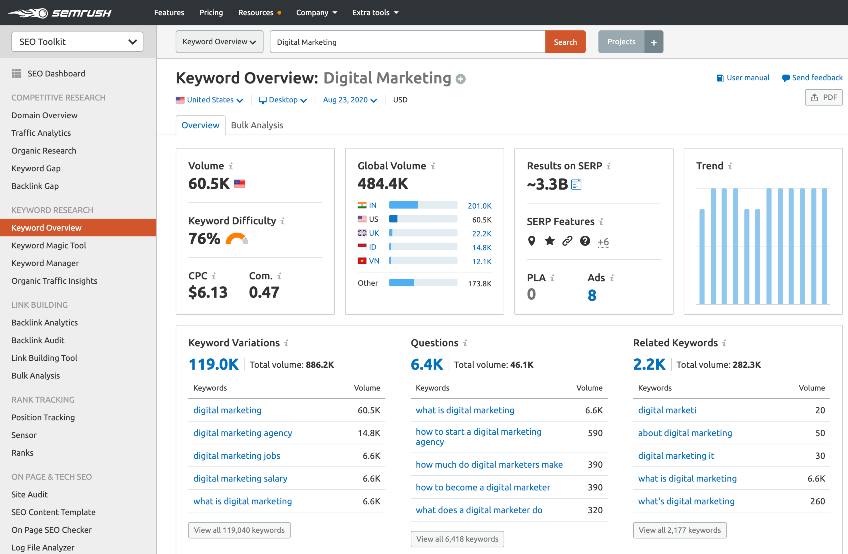
7. WordPress
Self-hosted WordPress is an open source content management system. In simpler terms, it is an excellent free tool that allows you to build a fully functioning website. WordPress is currently used to make over 35% of ALL websites online. The platform’s popularity is mainly due to its ease of use. Adding pages, blog posts, images and other media are all very simple to do with WordPress.
It has a huge community of users and contributors. The WordPress.org website boasts a library of 4000 free themes (templates) and over 50,000 free plugins (add-ons). This means you can have a professional looking website with all the functionality you can possibly need for next to no cost. The only thing you will have to pay for is your domain and hosting. All of the big hosting companies have WordPress packages that install WordPress for you.
8. TinyPNG
Digital marketing tools for are very important for website improvement. Large images slow your website down and website visitors don’t like slow websites. This also means that Google doesn’t like slow websites.
So, what’s the solution?
Make your image file sizes much smaller by using an image compression tool.
TinyPNG is a free png and jpeg compression tool that has optimized over 1 BILLION files! It’s so simple to use. Just upload your image files (you can do up to 20 at a time free) and let the tool do it’s work. Your images can be reduced by up to 70% in file size. You don’t even have to sign up or enter your email address anywhere. The tool also comes as a WordPress plugin and Magento extension. In fact, it integrates with dozens of content management systems and apps.
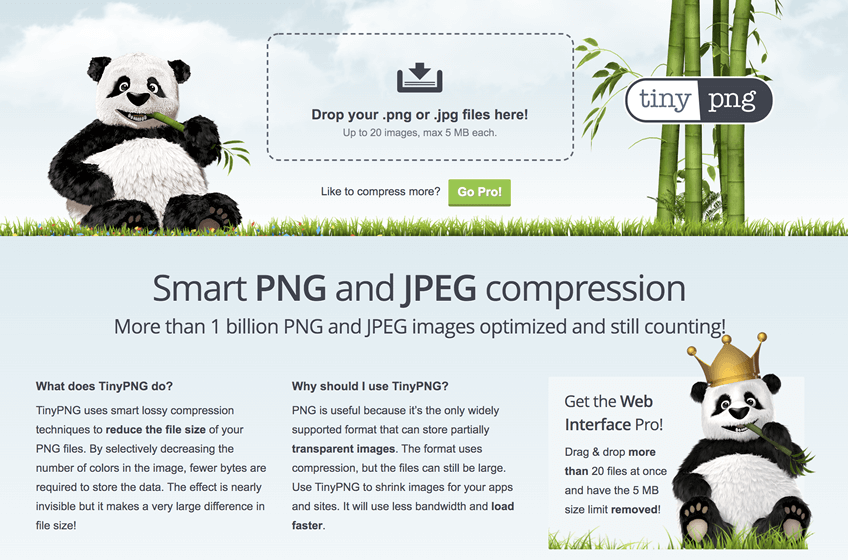
9. Smush
Staying with image compression, Smush is a free WordPress plugin that reduces the size of image files automatically. The plugin manages this without losing any image quality. The good thing about the plugin is that it does everything automatically, but you can also choose to reduce image size by directory if you wish.
Smush also has a lazy load option. When activated, this stops offscreen images from loading until a visitor scrolls to them. This in turn helps your pages load quicker. Shaving even a few milliseconds off page load times can make a massive difference to your website traffic.
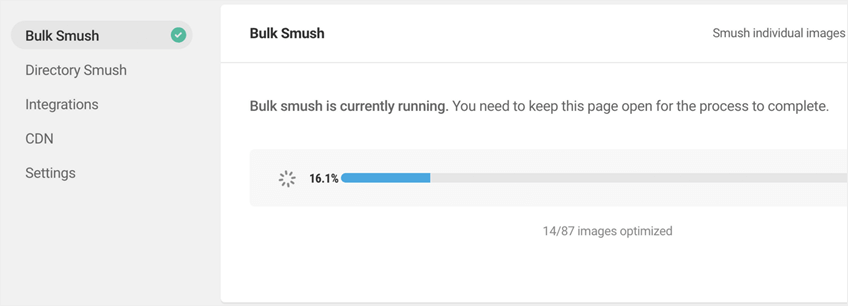
10. PageSpeed Insights
As mentioned above, how fast (or slow) your website loads has become a factor Google looks at when ranking websites. Therefore, it has never been more important to make sure your visitors are not made to wait for your site to load. Google PageSpeed insights is a free online resource that shows you how fast or slow your site is. You are given a score out of 100 based on your website’s performance.
Additionally, you are told exactly what is slowing your site down and how you can fix it. Some of the common problems are large image file sizes and bulky script files. The tool also gives you a separate score for mobile performance, allowing you to identify problems specific to smaller devices.
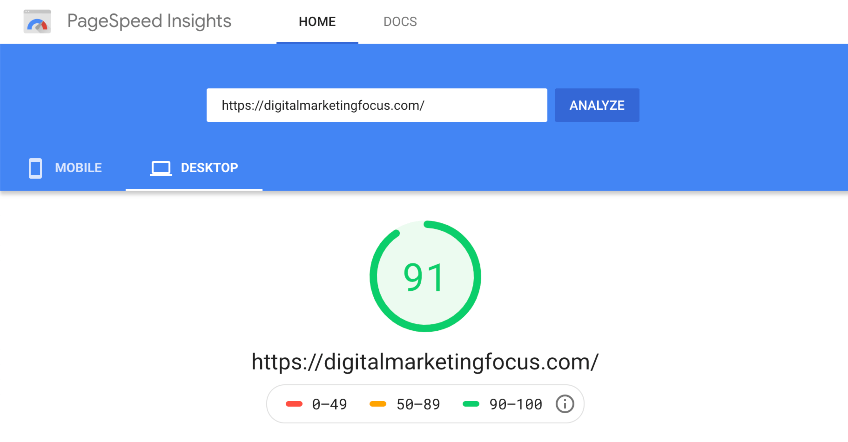
11. Google Drive
You have a few good file storage options available if you need some cloud space. Dropbox, iCloud and OneDrive all have their advantages and are good solutions. But the one I use the most is Google Drive. It gives you a secure place to hold files and offers plenty of storage (15GB for free). You can also share and collaborate with others and access files from any mobile device, tablet, or computer. And because this is a Google tool, you can also integrate seamlessly with other tools such as Google Docs. If you use up your free space then you can upgrade to 100GB for just a couple of dollars per month.
12. Google Trends
Finding exciting topics for your next blog post can sometimes be difficult. One tool that can help is Google Trends. Google has a humongous amount of user data at its disposal. You can tap into this by searching for topics within your niche. It’s search tool allows you to filter searches by country. Or you can narrow your search down by category or date. Another great part of this resource is that you can compare two similar search terms. Terms can often differ between regions or it’s popularity can change from month to month. More recently, Google Trends has added a filter to search by web, image, google shopping or YouTube.
13. Keyword Planner
Google Trends is a nice quick and simple fix for finding blog topics. But if you want to do a more thorough research into keywords, then you are going to need a bigger tool! The Google keyword planner is actually a tool for Google Ads. But you don’t have to create an ad to use the keyword tool – it is completely free.
Search for a keyword and you are shown how many average monthly searches it gets. You are also given data on competition (keyword difficulty) and how much it would cost if you were to create a Google Ad with that keyword. Below these details you are then shown keyword ideas. This is a list of keywords related to the one you searched for. And again, you are given search data for each of these keywords.
14. ConvertKit
Convertkit is an email marketing service that makes building a subscriber list nice and easy. It has an intuitive interface that allows you to create professional looking sign-up forms and landing pages. Creating and editing is very straightforward, or you can start by selecting from a library of great looking forms.
Adding your sign up form to a page is just a simple case of pasting a snippet of code into your website. If you are using WordPress then there is a plugin that allows you to add your Convertkit landing page to your website. As with any great tool, Convertkit gives you access to user data so you can keep an eye on the performance of your campaigns. Convertkit is free for up to 1000 subscribers and paid plans start at $29 per month.
15. Ubersuggest
Ubersuggest was my go to keyword tool for a while but the free version has become limited. It is still very useful for quick keyword searches however and domain overviews. It is not dissimilar to some of the SEMrush tools we looked at earlier, but perhaps not as in-depth. This is fine though if you just want a quick overview. After searching for a keyword, at a glance you can see data on monthly searches and keyword difficulty. It also shows the top sites ranking for that keyword.
If you enter a url into the search, you are given a nice summary of that website’s traffic, keywords and backlinks. It’s even possible to dig a bit further and find more information on that website’s top pages and keywords.
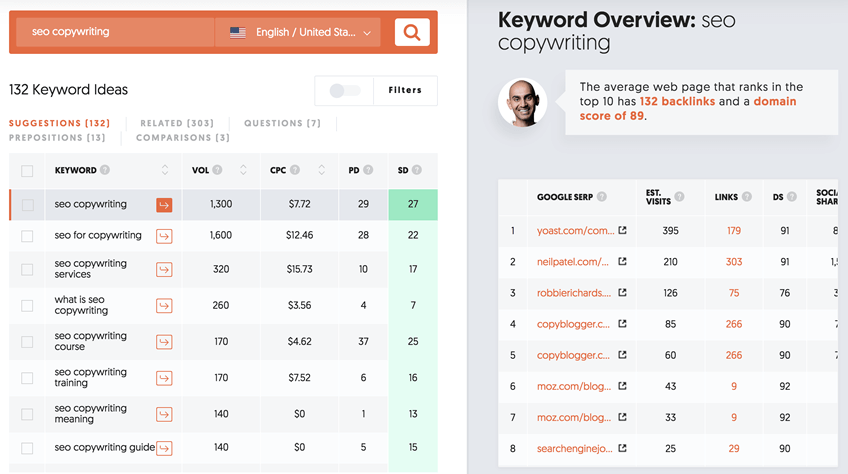
16. Google Search
When thinking about digital marketing tools, search engines might not be something that comes to mind. But, a simple Google search throws up lots of opportunities for your marketing plans. As you begin to type search queries, Google offers suggestions. These suggestions are based on popular search terms. You can use these terms in your content. As part of it’s algorithm, Google looks for related keywords in content and ranks websites accordingly. So you should be adding these into your posts or pages.
A google search also gives you results on “People also ask”, which is questions people are asking related to your keyword. And they give you even more than that. At the bottom of your search results you will see “Searches related to”. This again gives you lots of related search terms that you can use in your content.
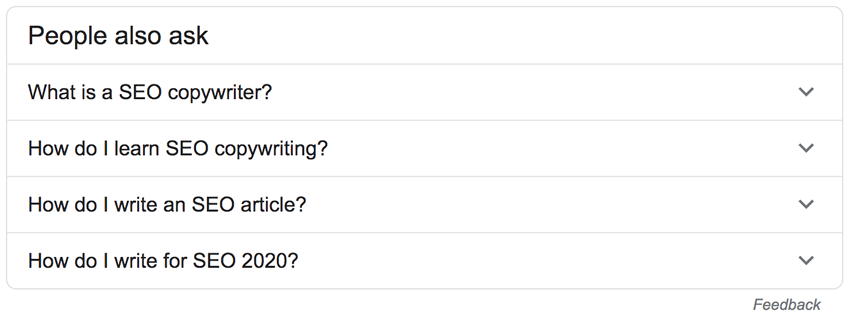
17. Ahrefs
If you want all of your SEO tools in place, then Ahrefs has a very good set. For a beginner, the plans on offer might be a bit pricey. But they also have some nice free tools. These tools don’t provide as much data as the commercial versions but very handy nonetheless.
The one I use most often is the Keyword Generator Tool. This is similar to the Google Keyword tool but also offers data for Bing, YouTube and Amazon. After searching for your keyword, you are presented data for that keyword and related keywords. This information includes how many times the keywords are searched for and how difficult it is to rank for them. Another free tool that Ahrefs has is a Keyword Difficulty Checker. Search for a keyword and you are given a score on it’s rank difficulty as well as a SERP overview of that keyword.
18. Open Site Explorer
MOZ is one of the biggest SEO companies around and has been around pretty much since SEO became a thing! It has a big community of SEO enthusiasts and offers some great tools. Being a big company, MOZ is definitely aimed at paying customers but they do offer a few free SEO tools that are very helpful. The one I often use is the Link Explorer tool (formerly known as Open Site Explorer).
Type in your url and you are given details of your backlinks. It provides data on domain authority and a spam score for each backlink. The more backlinks with a high authority you have, the better chance you will rise up the search rankings. Additionally, you can also search for competitors backlink details. A great way to source new backlinks for yourself.
19. MozBar
MozBar is a free Chrome extension that lets you view SEO data for any website you visit. The tool is simply installed the same as any other browser extension. When activated, it provides data in a toolbar at the top of a web page. Data includes domain authority, page authority and number of backlinks for that page. This is great for grabbing a quick insight into your competitors websites. Data can be slightly limited in the free version of this tool. But, if you upgrade to Moz Pro, you can dig much deeper into your analysis and integrate with other Moz tools.
20. Buffer
New social media platforms seem to pop up all the time these days. Keeping on top of all your accounts can be a difficult task. Buffer is an online tool that allows you to look after all of your social media profiles in one place. It is basically a management tool where you can create and schedule your social media posts. Other features include a planner and analytical tools to keep an eye on how your campaigns are performing.
Buffers free plan lets you add 3 social channels and 10 scheduled posts. I would recommend starting with this to see the tools benefits. If you need more channels added, paid plans start at $15 per month. This tool is widely recognised as one of the best digital marketing tools you can use for social media.
21. Hootsuite
Hootsuite is another popular social media management tool with a bigger focus on larger business and team collaboration. It’s interface is very intuitive and easy to use. Options for planning and scheduling posts are almost endless. The amount of analytical data available is also very impressive. Hootsuite’s free mobile apps mean you can schedule posts or check your stats on the go.
It doesn’t have a free plan like Buffer, but paid plans starting at around $40 per month do come with a lot of powerful tools. Also, it dose have 30 day trials available for free. Hootsuite is definitely worth looking at if you have a big team and lots of social profiles.
22. Canva
If you are not the creative type or you find software such as Photoshop too expensive, then Canva is the tool you are looking for. Canva is a design tool with a lot of helpful options to help you create posters, web banners, social media posts, logos, video backgrounds and a lot more. It’s simple to use drag and drop interface has a ton of design elements including fonts, graphics, images and shapes. If you want something quick, then you can choose from a library of pre-built templates. Choose a template, add your text and colours and you are ready to go with a professional looking design.
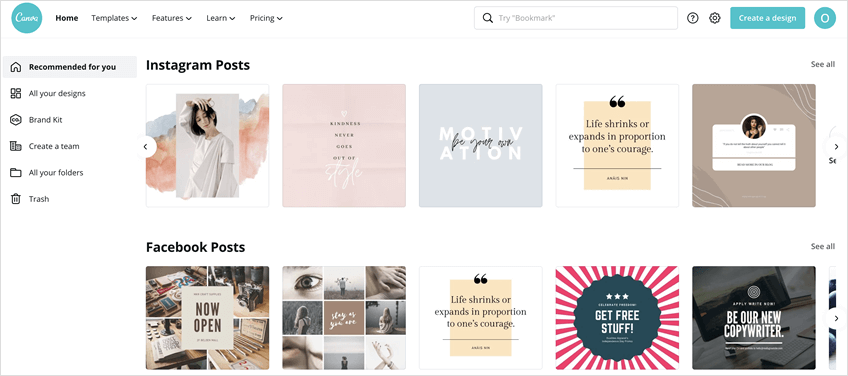
23. Piktochart
Like Canva, Piktochart is another fantastic digital marketing tool for content creation. This is a free online tool for building infographics, presentations, and reports. It works in a similar way to Canva with a drag and drop interface. It’s creation tools are very simple to use and it has a ton of options. Piktochart also has a large library of pre-made templates for anything from presentations to resumes. This is a fantastic tool for sharing heavy data with colleagues or customers in a more visually appealing way. Things like charts and maps can even be made to be interactive. If you want to create something that stands out on your next social media post, Piktochart is definitely the tool for you.
24. Quora
Quora is a popular question and answer website covering every topic under the sun. For digital marketing purposes you can use it to answer questions within your niche. This will grow your reputation as an expert within your industry. You can also drop links back to your website if they are relevant to the question being asked.
Another reason why you should use Quora as part of your digital marketing strategy, is that it is a great place to find ideas for new content. New questions are being asked and answered every day. Get a feel for the kind of topics that are being asked about the most. You can then provide a solution for these problems within an article on your website.
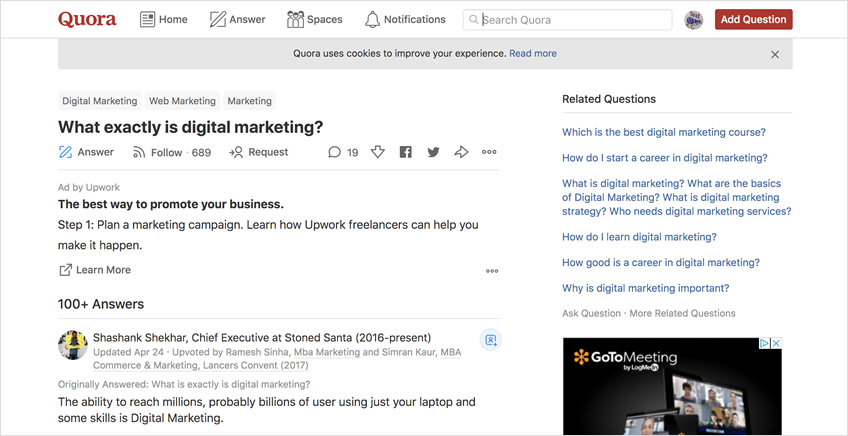
Why you should be using Digital Marketing Tools
Digital Marketing is a growing industry with new tools popping up all the time. The great news is that most of them are free or at least have free plans available. This gives you the opportunity to test as many as you want before deciding on the ones best suited to your strategy. I have listed what are, in my opinion, the best digital marketing tools that I use most often. But there are literally hundreds of other tools I have not mentioned here. So, if there is something amazing that I have missed, please let me know in the comments.



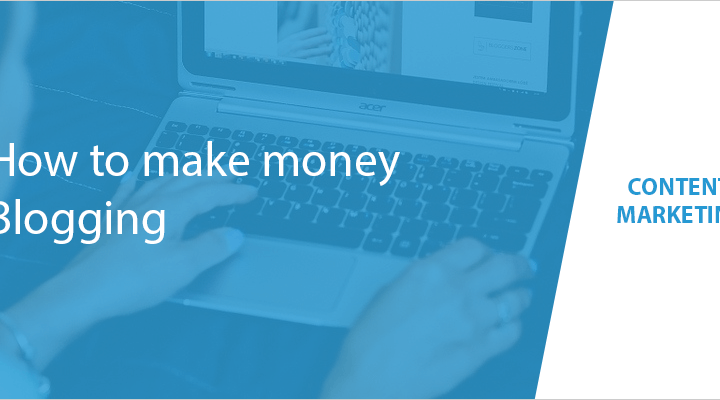

[…] plan puts your brand in front of these potential customers. Combine this with some of the excellent digital marketing tools available and and will be well on your way to […]